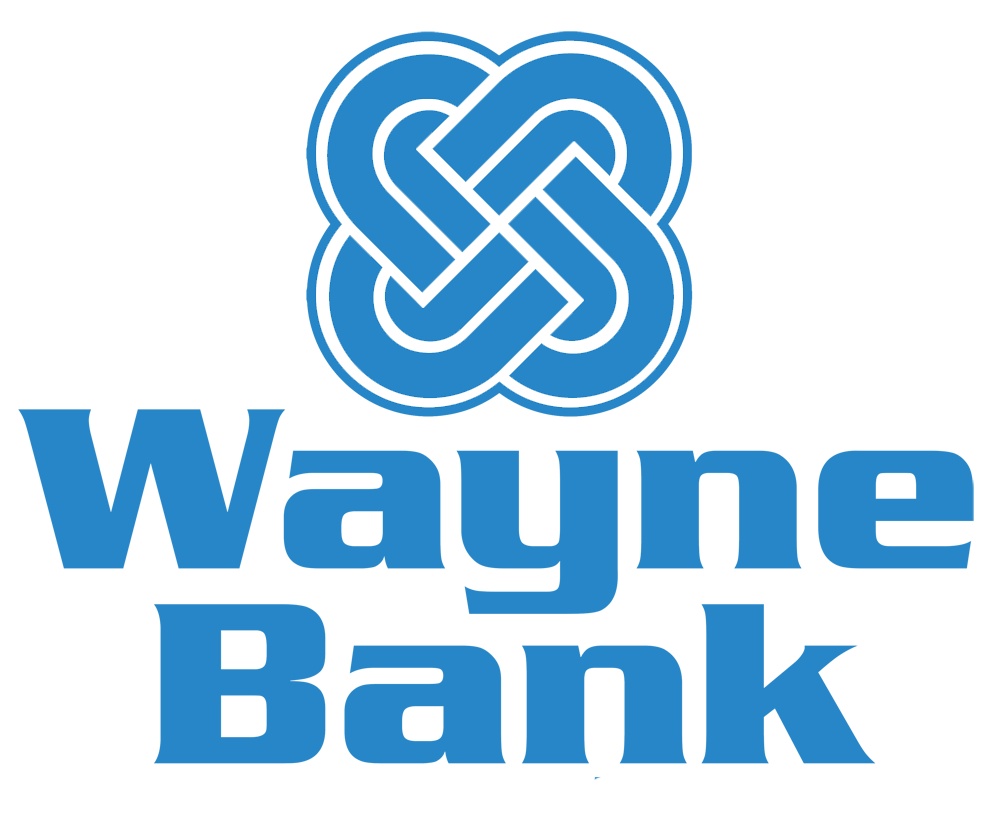When adding a new merchant, we encourage you to verify that you accurately entered your account number that identifies you with that merchant. If your account number with a merchant changes, you will need to delete the old merchant with the wrong account number. To delete the merchant click on the details hyperlink under the merchant name. When the details box appears click on the remove link. You can then add the merchant again with the correct account number by using the Add a Company or Person option.