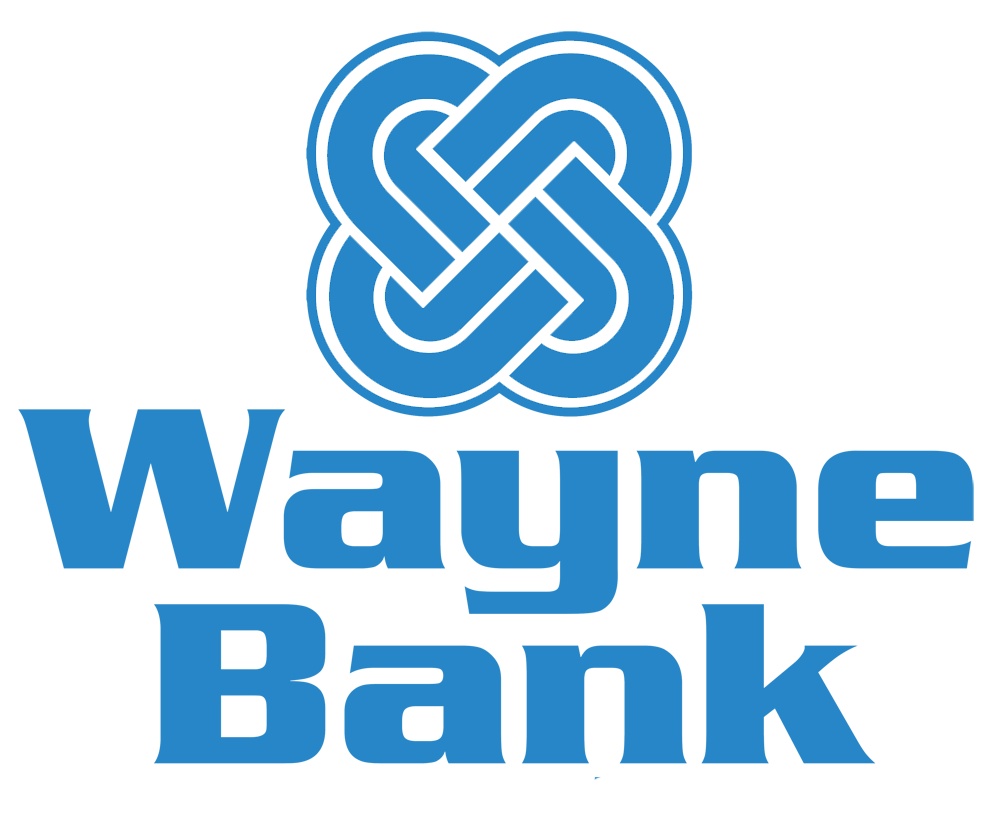If your mobile phone is lost or stolen, no one can access your account without knowing your password, and, in some cases, your unique user name and secret questions. To prevent unauthorized access to your account, you can deactivate your phone in Mobile Banking. Go to online banking options and access the Mobile Banking pages. On the My Phones page, find the phone number and select the option Stop using this phone for Mobile Banking. Or call customer service and ask to stop your Mobile Banking service.