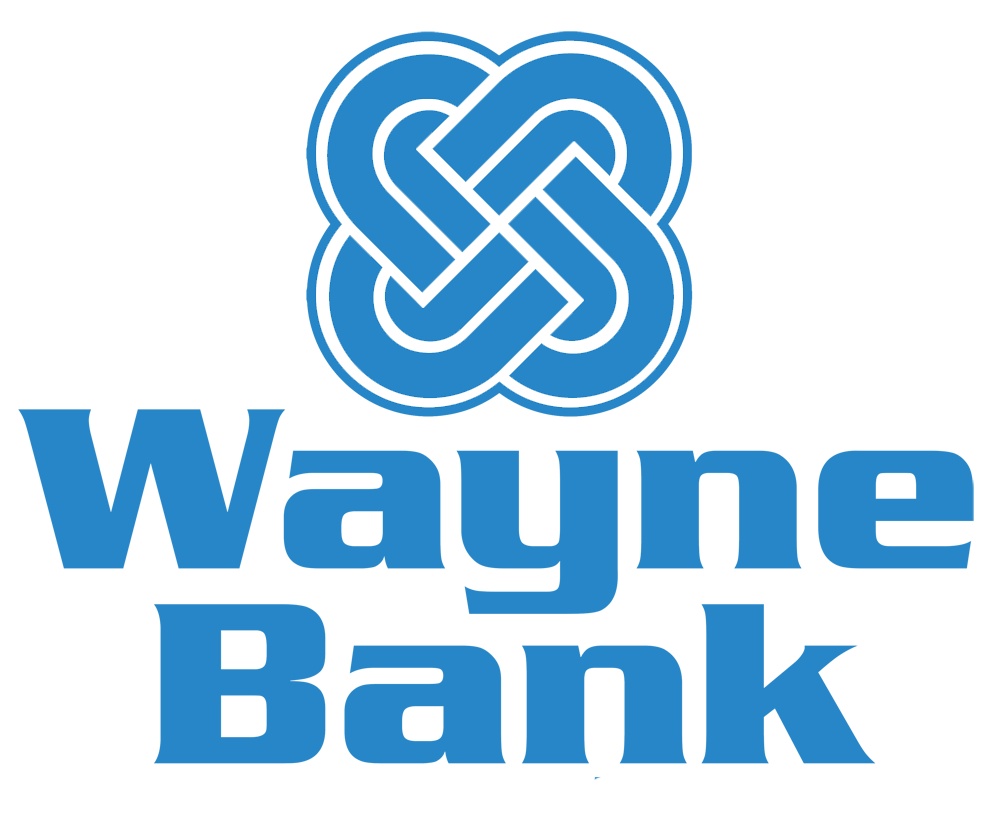Security
How does the Multi-Factor Authentication Security Solution Work?
Our multi-factor authentication security solution provides you added safety by helping ensure that only you can access your bank accounts.
During online banking enrollment you will choose three security questions and answers. The answers are case sensitive and will be asked anytime you are not recognized by the system.
Wayne Bank utilizes several layers of security for your protection
- Access ID and password. This is information only you should know.
- An Extended Validation (EV) certificate is used so you can visibly confirm you are at the genuine waynebank.com website. You will see the certificate after you enter your access ID. The address bar will turn green and display Fiserv Inc.
- We also use device authentication. This means we know what device you are using to logon to online banking. For example your computer, phone, or tablet. At any time you logon from an unrecognized device you will be asked to answer one of your secret questions. Your online browsing history is also stored on your computer. If your browsing history is deleted you will also be asked to answer a secret question.
- Another layer of invisible security is your geographic location. This is your physical location used to logon to our online banking system. If you log on from an unrecognized location you will be asked to answer one of your security questions.
Multi-factor authentication is a quick and easy security measure that helps prevent fraud and identity theft whenever you log on to the Wayne Bank Internet Banking Solution.
This security feature adds a layer of protection to your online account by letting you know you’re at our real website, and letting us know it’s really you trying to access your account
Letting you know it’s really us
The EV certificate will help you distinguish our real website from a look-a-like. When you see the EV certificate you can be confident that you are at our real site and that it is safe to enter your password.
Remember: Once you have signed up, NEVER enter sensitive information online. We do not need to ask you for personal information. We already have all of your information in our records.
Letting us know it’s really you
If we do not recognize the computer being used when you are logging on, we will ask you to verify your identity by answering your challenge questions.
When you sign in from a different computer you are asked to answer a challenge question to protect your account. You can choose to have the system register your computer so you will not have to answer your challenge question in the future.
What is multi-factor authentication?
The multi-factor authentication security solution is an enhanced online security feature that is now a standard part of your Internet banking solution logon. As a part of our ongoing commitment to help protect you against identity theft and fraud, multi-factor authentication provides you added safety by helping ensure that only you can access your bank account. Our multi-factor authentication is three layers of protection. Your access ID and password, device location, and geographic location are all layers of protection. Also when you see our EV certificate on the password page you can be confident that you are at the legitimate bank web site, not an impostor site. There is additional information on all these security features in the question above.
In addition, the multi-factor authentication solution remembers which computer(s) you normally use, preventing potential fraudsters from logging into your account even if they somehow get or guess your username and password.
What is Phishing?
Recently there have been attempts by fraudsters to trick people into revealing their personal information, such as passwords, by creating fake web sites that look very much like the sites of legitimate financial institutions. They send out emails randomly with links to these fake web sites. This phenomenon has been called Phishing, (pronounced “fishing”).
Why do I need the multi-factor authentication solution?
On the Internet today, fraudsters attempt to steal your identity by impersonating the web sites you trust. The multi-factor authentication security feature helps us to proactively protect you, our customer, against such attacks. In addition, you can ensure that we also recognize you as the true owner of your account. If we don’t recognize your computer, we will ask you one of your challenge questions as an additional line of defense against unauthorized access to your accounts.
How is multi-factor authentication more secure?
Multi-factor authentication safeguards you from accidentally revealing your username and password to a fake site. In addition, if someone does get your username and password, they will still not be able to access your account because they are not at your registered computer and cannot answer your challenge question to verify their identity.
Why am I being asked a question when I try to logon?
We ask a challenge question when we detect that you are trying to logon from a new computer or different location. This is to prevent someone with stolen passwords from logging into your account. Since only you know the answer to the questions, we will know it’s really you. Generally you will be asked to answer a secret question only when you logon for the first time from a new computer or at a new location.
After you answer the question, you will be asked whether we should register this computer for future logons. If you are using a personal computer, you should register it. If you are using a public computer, you do not want to register it.
If you register your computer, and continue getting asked to answer the security question, you may have selected settings in your browser that automatically delete cookies.
Can I access my account from multiple computers?
Yes, you can still access your bank account from any number of computers and still have the same multi-factor authentication security. If you logon from a new computer or a public computer, you will just need to go through one extra step of answering a secret question. This helps protect you by keeping unauthorized people from accessing your valuable information. There is no limit on how many different computers you can use to logon to your bank account.
I am not an Internet expert. How easy is multi-factor authentication to use?
Multi-factor authentication has been designed to be user friendly. You don’t need to memorize anything new. Use the site as usual and look for the EV certificate.
I share my computer with someone who has their own bank account. Can both of us still logon from this machine?
Yes, you can both use the same computer to logon to your individual bank accounts. There is no limit on how many people can logon to the bank web site from the same computer.
What happens if someone steals my password? How will multi-factor authentication keep them from accessing my account?
When an unauthorized person tries to logon using your stolen Access ID and password, we will recognize that they are logging on from a different computer, and ask them one of your challenge questions. Since only you know the answers to your secret questions, they will not be able to give a correct answer. They will not be able to logon.
Can I change my security questions and answers?
Yes, once you successfully log in to online banking go to the options tab. There you can pick new security questions from the drop down list and enter new answers.
How do you know I am logging in from my own computer?
When you logon for the first time from a new computer, we put a secure (encrypted) cookie on your computer. This cookie contains a randomly generated unique number that identifies your computer. The cookie is visible only to the bank web site and does not contain any of your personal information. When you logon after that, your web browser sends us this cookie. This lets us know that this is your computer.
I am trying to logon from my own computer, but the bank’s web site is not showing me my multi-factor authentication personal security image and phrase. Instead, it is asking me a question. What is happening?
Starting 6-9-14 we removed your security image and passphrase from our website. We now use advanced technology to ensure your online safety. We use three layers of security including your access ID and password, device location, geographic location, and an EV certificate. When you visibly verify the EV certificate you can be confident that you are at the legitimate web site and can enter your password.
What is a Trojan or Key Logger?
Organized criminals and malicious hackers use the Internet to exploit personal computer security vulnerabilities, allowing them to capture your personal data. Trojans (short for Trojan Horse) are programs designed to give a criminal access to your PC. With access, the criminal can install additional software on your PC. One popular type of program is a key logger. A key logger records every key you type (including account numbers, and passwords); collects them; and sends them to a server from which the criminal can retrieve the data.
How does multi-factor authentication guard me from a Trojan or Key Logger
It is always a good idea to have current security software running on your computer. It is also important to be diligent about updating your computer with security patches. In the event your computer is infected, or you use an infected computer, multi-factor authentication offers some measure of additional protection.
If someone tries to use your logon and password from another computer, they will need to know the answer to your challenge question. After a few incorrect attempts your account will be locked. Resetting an account that has been locked requires additional information that only you will be able to provide or receive via your e-mail account.
Has my password changed?
No. The multi-factor authentication personal security image, phrase, and 3 challenge questions and answers you provide are separate from your regular Internet Banking logon password.
How do I enroll in multi-factor authentication?
When you enroll in Wayne Bank’s Internet Banking, you will automatically be directed to enroll in multi-factor authentication. You simply choose 3 challenge questions and answers. Other security measures are running invisibly in the background.
**You can also find more information about online security at waynebank.com. Select help then education and awareness.**