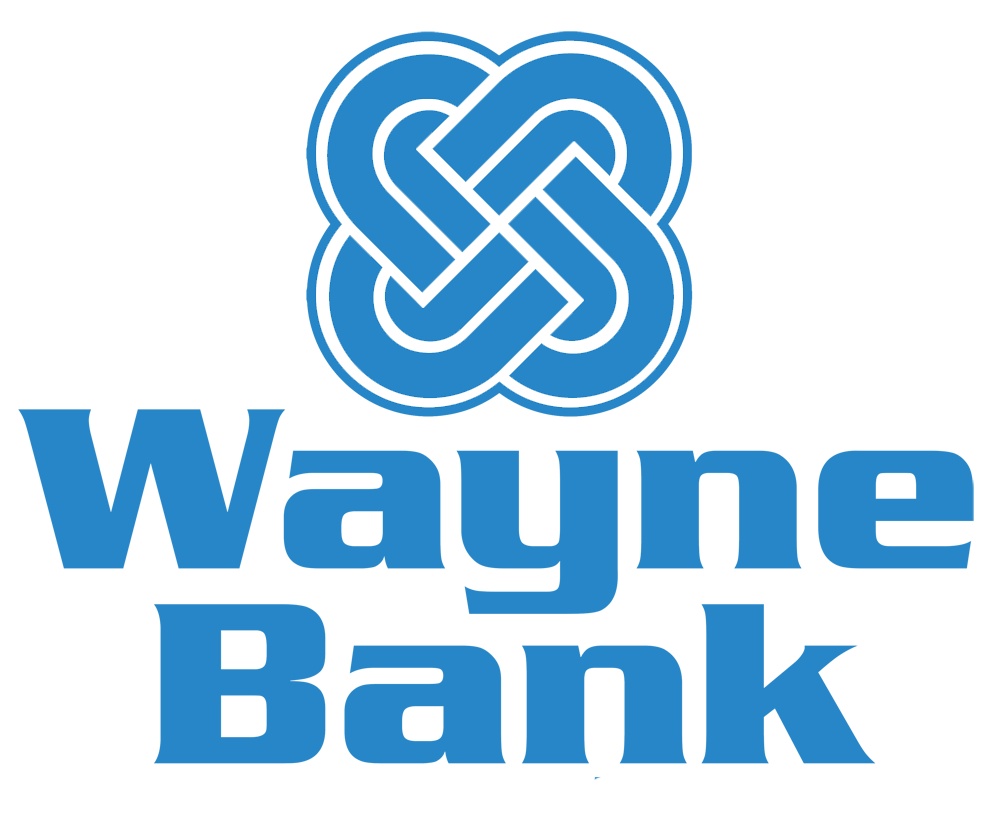Have trouble remembering your Mobile Banking access ID and password?
For Android and iPhone Users
Log in to your Wayne Bank Mobile Banking app with your fingerprint.
Uses a mathematical representation of each fingerprint rather than storing an image.
No need to use your access ID and password.
To register: Log in to your Wayne Bank Mobile App and go to the “Touch ID” settings in the “More” menu. Turn on and follow instructions using your device settings. Must have Wayne Bank Online Banking and Wayne Bank Mobile Banking app. For help call (800) 598-5002.