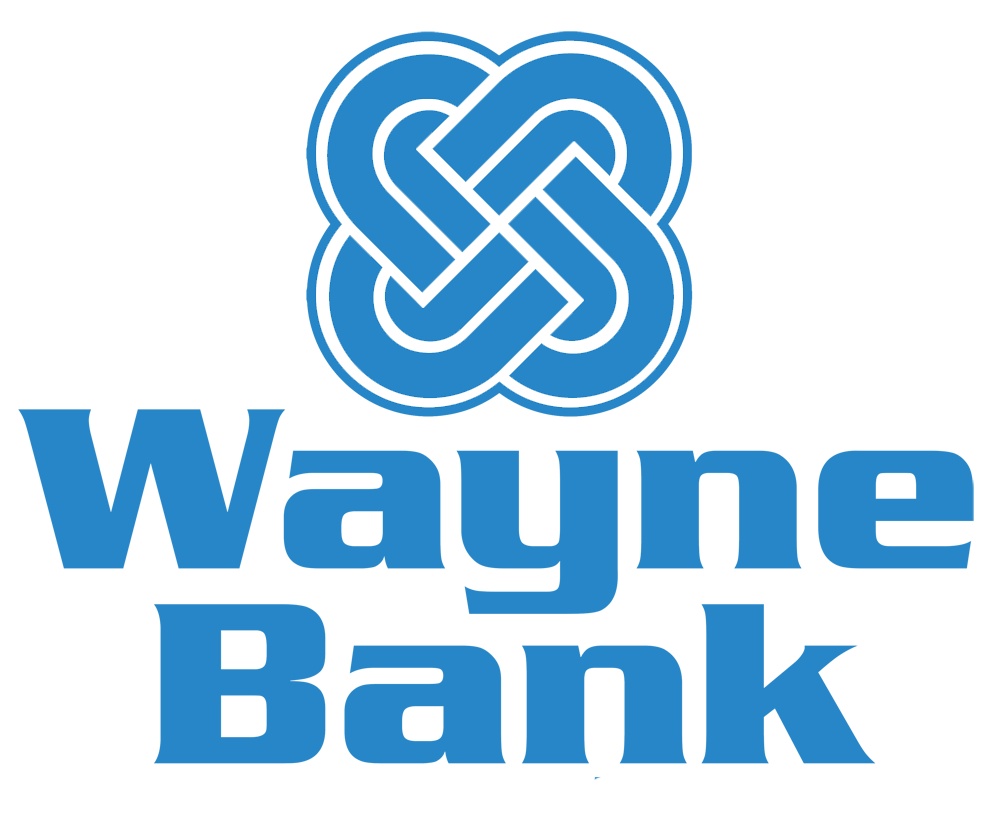On a computer:
- Open Chrome.
- On the right side of the toolbar, click the circular Profile, then click Passwords Icon (key).
- From there, you can view, delete, or export your saved passwords.
- View saved passwords: Click the eye icon to the right of each password to see it. You’ll be prompted to type your computer password in to see it in plain text.