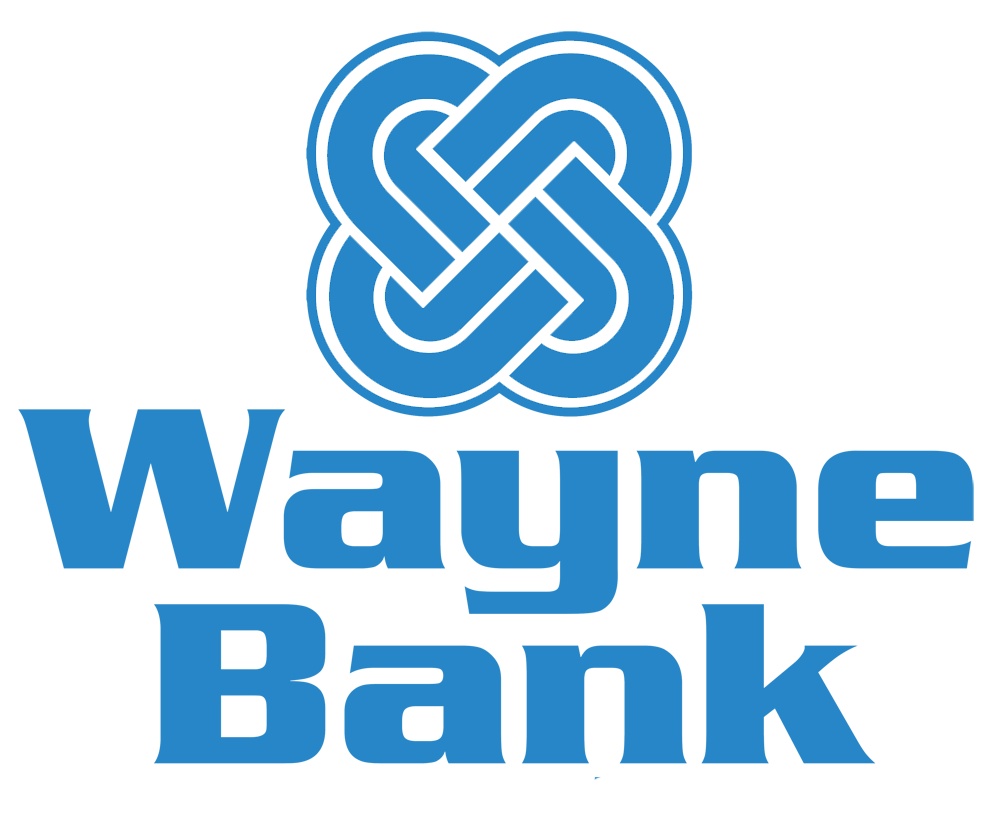On a computer:
- Open Firefox.
- On the right side of the toolbar, open the menu by clicking the three horizontal lines, then click Passwords
- On the left side of the password screen, select the website you want to view the password for
- View saved passwords: Click the eye icon to view your password in plain text.